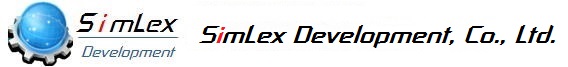Functional overview of SimLex Accounting System
SimLex Accounting System is developed according to Thai and Indonesian Standard Accounting.
Sales System are included Invoice/Advance/Debit Note/Credit Note、Purchase and Subcontract Invoice/Advance/Debit
Note/Credit Note it's automatically transaction.
Journal entry, Voucher entry, Received Entry, Payment Entry and various forms will be displayed and manual journal can be entered.
Submission for VAT to tax office of Thailand、Withholding Tax can be printed.

Accounting System
SimLex Accounting System supports Voucher Entry, Received Entry, Payment Entry, Bank Transaction Entry, Fix Assets, Recurring Entry, AR Control, AP Control, Debit Note, Credit Note and various reports.

- In Voucher Entry, you can enter Debit Data and Credit Data Simply. And Voucher Entry supports foreign currency.
Voucher Reports are Journal Voucher, AR Voucher, RV Voucher, AP Voucher, PV Voucher and various Journal Book. - In Received Voucher, you can enter AP journal or Received journal. In Payment Voucher, you can enter AP journal or Received journal. Each voucher create Vat journal or Withholding Journal. SimLex supports Unamortization Tax.
- In Bank Process, you can enter income or payment journal. SimLex supports the control of received cheque or payment cheque.
- In Thailand, as Fix Assets value is small money, Fix Assets Control is important. SimLex supports Straight Line Method and Declining Balance Method. If you enter the life and value, SimLex create monthly depreciation automatically.
In Monthly Process, SimLex creates Fix Assets journal automatically. As Fix Assets depreciation are too many, Automatic Process is important. - Recurring Process is for advance Payment. In Monthly Process, Recurring journal is created.
- As users can set Account name by 3 language (Example : English, Thai, Japanese), users can print various reports by selected language. And users can print reports for Thai Tax office.
Sales Control
Basic business flow is Quotation→customer's P/O input→Delivery Note→Delivery result→Invoice input. Customer P/O and Invoice are needed to Approve.

- Users can make a Quotation. If Item code dose not exist in Item Master, Item will be created automatically. After Quotation is created, Users can enter automatically from a Quotation.
- After you enter Customer P/O, Users can enter Delivery data and print Delivery Note. Users can spirit delivery quantity or enter plural Customer P/O as 1 Delivery Note.
- Users can print Invoice according to Delivery Note.
- Users can enter Advance. Debit Note or Credit Note is used for unit price adjustment.
- P/O, Delivery Reports are Confirm P/O Report, P/O Back Order Report, Weekly Delivery Schedule Report, Monthly Delivery Schedule Report.
- Accounting Receivable (AR) Reports are AR History Reports, Aged Receivable Detail / Summary, Debtor Card.
- Actual Sales reports are Actual Sales by Item, Actual Sales by Customer.
Purchase Control
Basic business flow is P/O Entry / Report→P/O Approval→Received Result Entry→Supplier Invoice Entry→Invoice Approval.

- SimLex supports foreign Currency and you can enter P/O. Purchase Price Mater supports expired date and unit price by lot size.
- After P/O is entered and printed, you can enter received result. SimLex supports to split received quantity.
- Users can enter Advance, Debit Note or Credit Note. Debit Note or Credit Note is used for unit price adjustment.
- Users can enter Advance. Debit Note or Credit Note is used for unit price adjustment.
- Purchase Reports are P/O Back Order Report, Merchandise Received Sheet for Item, Monthly Receive Schedule Report.
- Accounting Payable (AP) Reports are AP History Reports, Aged Payable Detail / Summary, Creditor Card.
- Actual Purchase reports are Actual Purchase by Item, Actual Purchase by Supplier.
Stock Control
Basic business flow is Inventory Stock Process→Receive / Issue, Receive / Issue History.

- Actual Stock is displayed by Location or Item. If users enter stock of Lot No., users can control stock by Location and Lot No..
- Inventory Stock Process can be done by Location. This Inventory is used to Initial Stock of Accounting.
- At Receive / Issue Entry you can enter Lot No. and Expiry Date.
- Receive / Issue History is create in each process. Stock Card is create by Receive / Issue History. Stock Card has method of FIFO, LIFO, Average.
[Example : Stock Card Report]

Process List
-
Sales Conrol
-
Purchase Control
-
Journal Entry
-
Bank Transaction
-
Monthly Process
-
Inventory Control
-
Accounting Reports
-
Fundamental Master
- P/O Entry、Confirmation P/O and Confirmation P/O report.
- Corresponding to the local invoice and export invoice.
- Standard of trade condition is CIF・FOB・C&F・DDP・DDU.
- Pallet management of export invoice packing list.
- Instructions of Local delivery report and Export packing List.
- Sales advance Entry, debit note/credit note Entry.
- Quotation Entry and Print out of quotation report.
- P/O、Invoice Approval.
- Actual sale for customer,Actual sale for end user,Actual sale for classification.
- Create special Item,BOM Pattern.
- Month Progress,Month Schedule,Weekly schedule,Delivery back order list.
- Edit manually purchase orders.
- Purchase PO Entry, Print of purchase order to supplier.
- Matterails received from P/O can be use the bar code to record.
- Purchase advance entry,Debit note / credit note entry.
- Slip,Order the remaining schedule,Material received report,Material received month schedule.
- Import Duty input of overseas purchases.
- Display of the lot trace by reverse deployment.
- P/O、Invoice Approval.
- The purchase order record by Suppliers code, End user code or classification large/middle/small.
- Voucher Entry, Received Voucher, Payment Voucher Entry.
- Debit / Credit adjustment function.
- Easy search function of the general ledger and Another account journal history search.
- Input fixed asset, monthly journal processing.
- Print of cash flow to recorded.
- Input processing of bank transaction.
- Input processing of Cheque receipt.
- Input Processing of Cheque payment.
- Fix Journal.
- Create Fix Asset Journal and Recurring Journal.
- Recalculate AR, AP, Bank, Cash.
- Create Periodic Inventory Journal.
- Stock card(table),Print of inventory report.
- Print of raw materials usage schedules.
- Stock Aging and print of monthly stock.
- Chart of Accounts, General ledger, Receipt details, Billing details, Journal voucher, Fixed asset.
- Trial balance,Balance sheet,Profit and loss statement,Cash flow,Production cost.
- Fixed asset Entry, Fixed asset depreciation details, Fixed asset spreadsheet.
- journal schedule, journal balance, journal summary schedule.
- Bank report, cheque receipt, cheque payment, Returned goods, Returned cheque.
- Customer accounts receivable, Aged receivable detail, Aged receivable summary.
- Supplier accounts receivable,Aged payable detail, Aged payable summary.
- Customer sales details, Item sales details, Sales Tax for Submission to Tax Office, Withholding Tax for submission to Tax Office.
- Supplier purchases details, Item purchases details, Purchase Tax and withholding Tax for submission to Tax Office.
- Accounting Master.
- Calendar master, Country master, Currency master, Currency rate master, Tax group master.
- Payment master, Bank Master, Customer's bank master, Company master, Customer master, Supplier master.
- Person master, Warehouse master, Area master, Location master, Receive/Issue Master.
- BOI master.
- Production Item master, Purchase Item master, Unit master, Classification master.
- Structure master, Sales price master, Purchase price master, Category master.